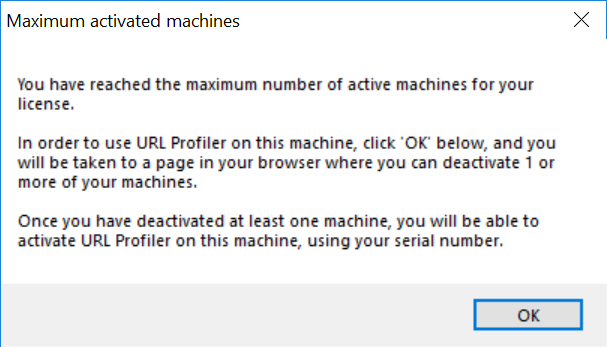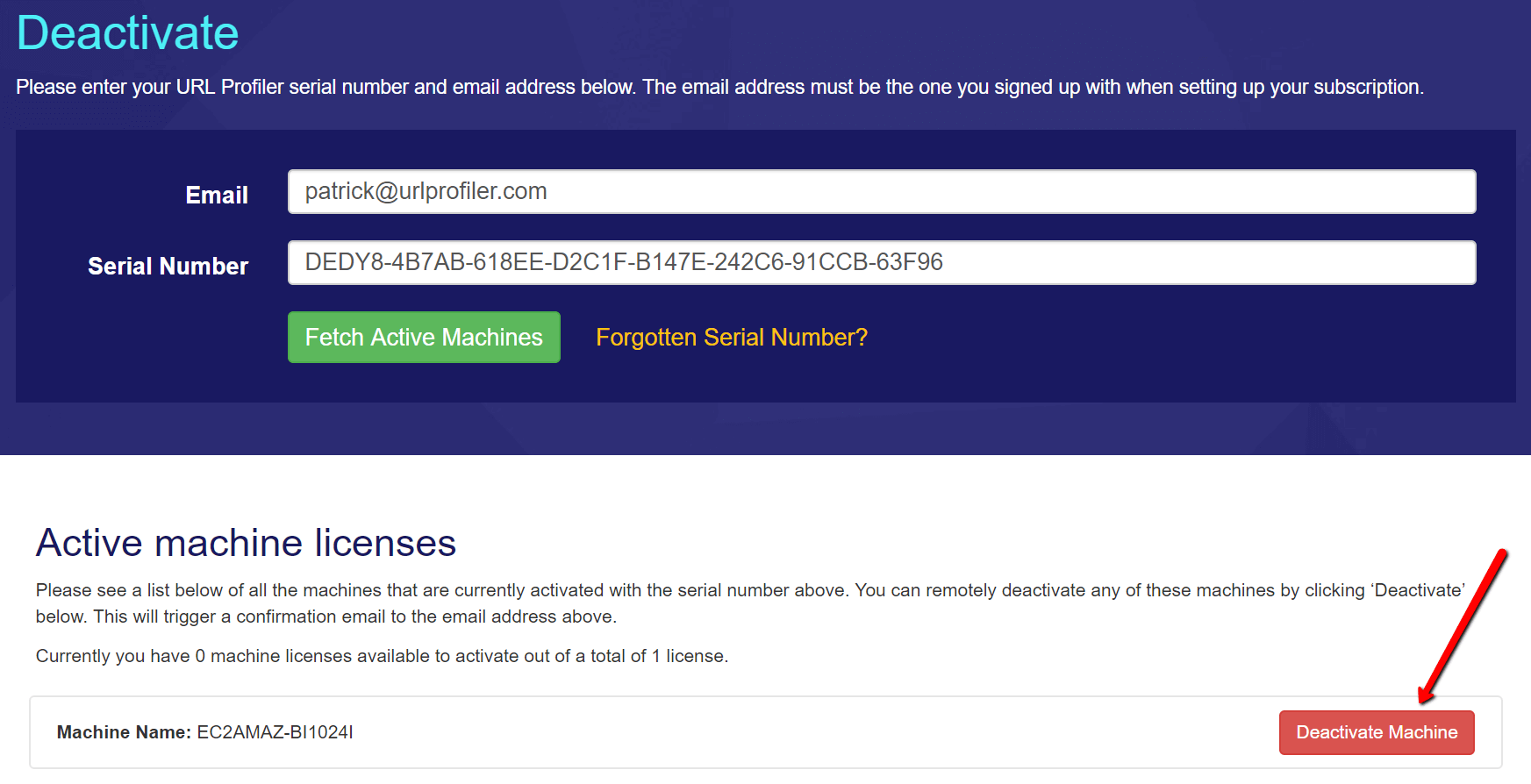Your URL Profiler license is tied to the serial number you got sent when you signed up, and you use it to activate the software on your machine.
At any point, in the app itself you can easily deactivate your license, allowing you to move it to another machine.
However, in certain situations, managing your license remotely can be useful:
- Your old computer died, and you can no longer access it to deactivate your license.
- You had URL Profiler running on a server, and you closed down the server before remembering to deactivate URL Profiler.
- You have no idea which of your employees have the software running, and want to use one of the licenses.
For either #1 or #2 above, you might encounter this situation when trying to activate URL Profiler on a new machine. From version 1.92+, you will be faced with this message:
Click 'OK', and you will be taken to a page where you can enter your details (serial number + email address) and remotely deactivate any machines that are currently active:
In situation #3, you might want to take a more proactive approach in managing who has access to URL Profiler in your organisation. If so, you can head over to the deactivation page directly, and deactivate any machines that no longer need access to the tool.