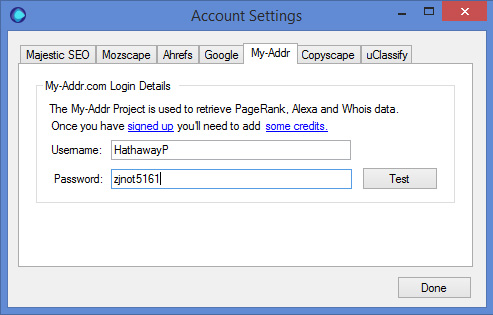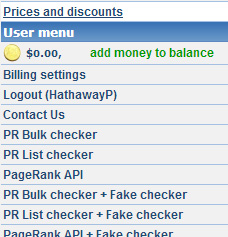The My-addr project is used to retrieve Alexa and Whois data. When you visit their website you will notice that it is;
- The worst design ever
- Very frustrating to use
However their data rates are really cheap, so it is worth persevering. Take a deep breath, then head over to their registration page and sign up for an account.
After what seems like an absurdly long time, my-addr will create your account and log you in. You will need to add your username and password to URL Profiler Account Settings.
Once you have added your details, click the ‘Test’ button and make sure the account can successfully connect. Now you will need to add credit to your account.
Prices
Before you can use my-addr, you will need to add some credit. For some reason they hide this option in their obscure navigation, so just head over to their Alexa Checker Page.
Even if you were logged in previously, it will prompt you to sign up to a new account. Just click ‘Login to billing account’ and log in through there.
In the left hand navigation, there will now be and option to ‘add money to balance’
Click that link and add some credit to your account – you will only need to do this in one area of the site, and your credit will apply to all the my-addr services that URL Profiler uses. Their pricing structure works out as:
- Alexa Rank: $0.40 per 100,000 URLs
- Whois data: $1.63 per 1000 domains